Privacy is Important..!
Privacy is Important

Introduction
Hello there, I’m Akhil. I’m writing a blog after a long time. So if you find any grammatical errors or have any suggestions please let me know. Today I’m writing about Privacy on the Internet. First of all let me say that “Nothing on the internet is private”. Almost every tech giant sells your data to third parties. In this blog I’m sharing my knowledge and my personal opinions. Let’s delve into the topic.
Personalized Ads
Ever search for a new pair of shoes online and then see ads for those same shoes popping up everywhere you go? This isn't magic; it's personalized advertising. Companies use various technologies like cookies, tracking pixels, and browser fingerprinting to track your online activity across different websites and build a profile of your interests. Based on this profile, they target you with ads they think you're more likely to click on. While personalized ads can be convenient, they raise concerns about privacy and manipulation. By creating filter bubbles and echo chambers, they can limit your exposure to diverse viewpoints and reinforce existing biases. Additionally, targeting sensitive information like health conditions or financial struggles can be exploitative. BTW, on google account settings you can turn off Personalized Ads option. I already done that.
The Constant Listening You Might Not Realize
The so-called Tech Giants like Google, Meta, etc. sell your data to third parties. Do you know how the Google Assistant and Siri pop up straight after the wake command? They always hear you. But they only respond after the keyword. They are always eavesdropping on you. It's not just voice assistants that listen. Many apps and devices have built-in microphones that can potentially capture snippets of your conversations, even when you're not directly interacting with them. This includes smart speakers, TVs, and even laptops.The collected data might be used for various purposes, including targeted advertising, voice profiling, or even improving voice recognition technology. While companies often claim anonymization, it's crucial to remember that anonymized data can still be re-identified and linked to individuals.This constant listening raises concerns about privacy violations and potential misuse of sensitive information. Imagine having a private conversation accidentally captured and used for purposes you never consented to. While completely blocking microphones might not be feasible, there are steps you can take to minimize data collection. Disable voice assistants when not in use, adjust privacy settings on apps and devices, and consider privacy-focused alternatives.
Privacy Policy
Have you ever read any apps or websites' privacy policy? Whenever you are signing up on some apps or websites the privacy policies column is already ticked by default. Privacy policies can be dense, but understanding them is crucial. Look for sections like "Data Collection and Use," "Data Sharing with Third Parties," and "Data Retention." Pay close attention to what data is collected, how it's used, and who it's shared with. Don't hesitate to adjust privacy settings or opt out of data collection practices you're uncomfortable with. If you are an android user there is an option in the play store called Data Safety. In the data safety tab if you click view details you will see what they do with your data. Below you can see what Instagram is really doing with your data.
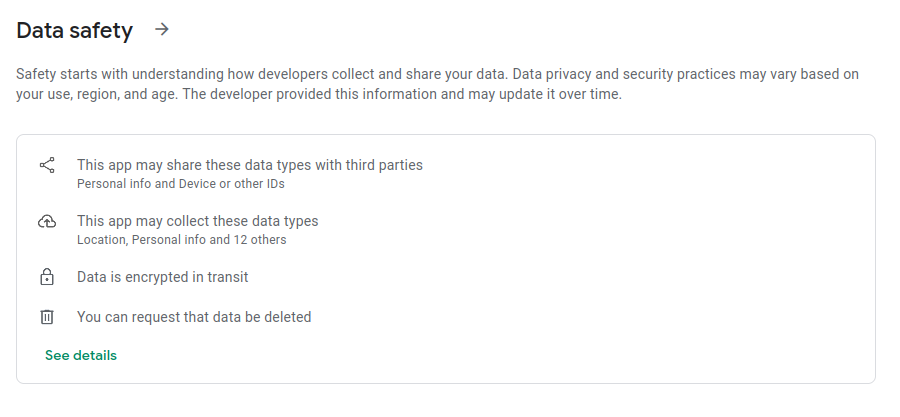
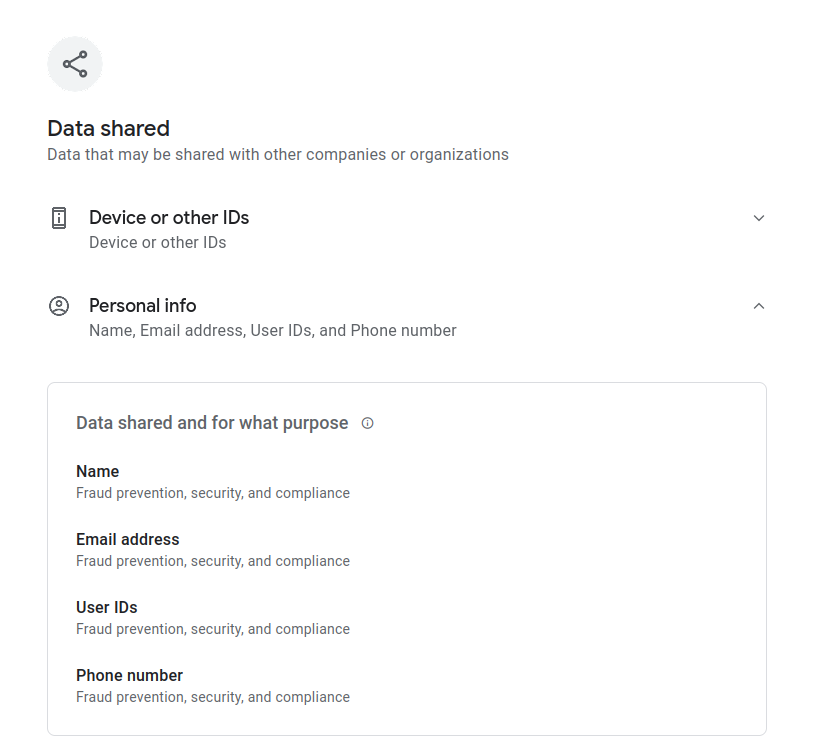
As you can see they share this data about you to third parties.
Protect Your Privacy with These Practical Tips
- Use a privacy-focused browser: Consider switching to browsers like Brave or Firefox, which prioritize user privacy and offer features like built-in tracking blockers.
- Use extensions cautiously: Only install browser extensions from trusted sources and regularly review the permissions you grant them.
- Clear your browsing data regularly: Delete cookies, cache, and browsing history periodically to minimize data collection.
- Limit what you share publicly: Adjust your privacy settings to restrict who can see your profile, posts, and information.
- Beware of oversharing: Think twice before sharing personal details like your home address, phone number, or birthdate.
- Be mindful of location sharing: Disable location sharing features on social media or apps unless absolutely necessary.
- Avoid unnecessary data sharing: Only share the minimum information required when creating accounts or using online services.
- Opt out of data collection: Look for options to opt out of personalized advertising or data collection practices.
- Use privacy-focused alternatives: Explore privacy-focused alternatives for popular services, like Signal for messaging or ProtonMail for email.
- Follow security experts and organizations: Stay updated on the latest online threats and best practices by following reputable security experts and organizations on social media or subscribing to their newsletters.
- Read privacy policies: While often lengthy, understanding the data collection and usage practices of websites and apps is crucial.
- Be skeptical of online claims: Don't readily trust everything you see online. Verify information from multiple sources before sharing it.
Conclusion
Since taking a more active role in protecting my privacy, I've noticed a shift. I feel more in control, less bombarded by irrelevant ads, and more aware of the information I share online. What steps will you take to reclaim your digital privacy? Share your thoughts in the comments below, let's start a conversation! So that's all for today. If you like this content, share this to your friends and families. Thank you
That was so informative. But you need improve the quality of your article.
ReplyDeleteThank you for your valuable insight. I was just a beginner at that moment, but after your lesson, I have tried to improve myself. I'll be posting new content soon with my new knowledge.
Delete